To keep your website secure there is a limit to how many times somebody ( or some robot ) can attempt to log into your administration panel before the IP is blocked. You have 4 tries to log in correctly. Fortunately, if you do get locked out you can follow the instructions below to unlock your account and try again:
Once locked out, a new button will appear labeled “Request Unlock” – you can click this button to request that your account gets unlocked. The button looks like this:
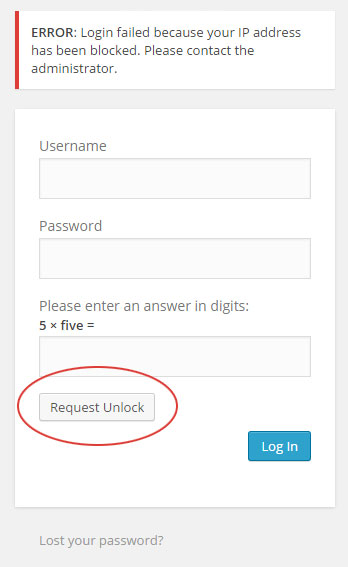
After the button has been clicked you will be brought to a screen where it asks for your email. This is the email assigned to your account, usually the main email address you use for the company. If you’re unsure what this email is, please Submit a Ticket and we can check for you. The screen looks exactly like the screenshot below:
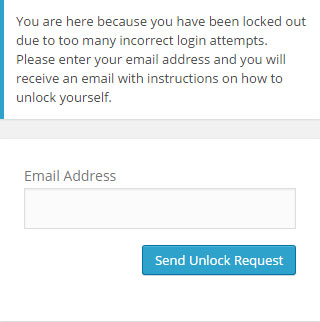
Once submitted you should look for an email called “[http://your-domain.com] Unlock Request Notification” which will contain an unlock link. Click or follow that link to unlock your account. This link will redirect you back to your login page where you can continue to login. Should you have any trouble unlocking your account or have questions regarding the instructions above, please call IQComputing at 636-594-5552.
