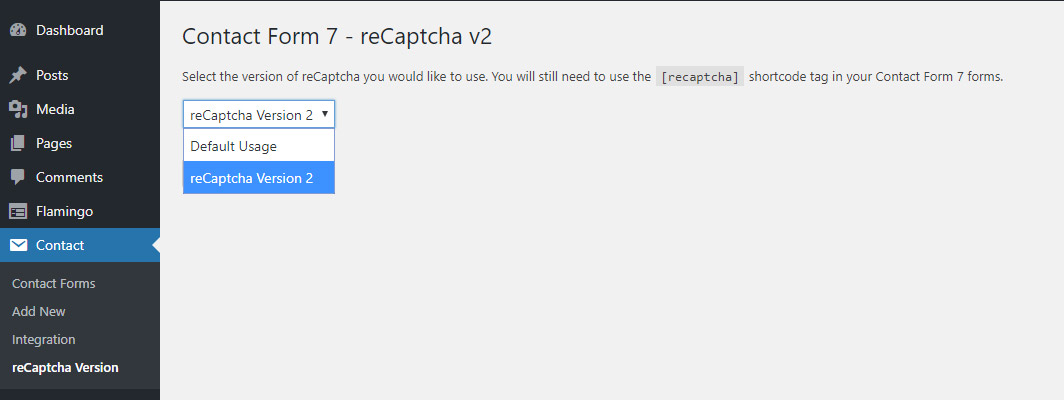The Problem
With the release of Contact Form 7 v5.1.0 many users noticed quickly that the old reCaptcha version 2 was removed entirely which includes the [recaptcha] tag. Unfortunately the release was fraught with issues. Since you cannot use the same API keys for reCaptcha version 3 as you could with reCaptcha version 2, many sites were left unprotected (and many still are) from obnoxious and sometimes lewd spam submission which lead to quite the backlash from users of Contact Form 7. The only solution for most users was to either revert the plugin to an easier version 5.0.5 or go through each of their websites and reinstate the new reCaptcha version 3 API keys which is quite the hassle for agencies that run many websites especially so close to the holidays; Many users decided to take the former path. Users who took the latter path and set their reCaptcha API version 3 keys found that spam was still getting through.
Google's reCaptcha version 3 users a learning algorithm to decide whether or not to display an additional "test" ( such as the pictures quiz ) if the user submitting forms is a spambot or legitimate user. This means that it needs to load on every page of the website to monitor the users activity also loading a Google branded badge at the bottom right of every page. There's been some speculation that hiding this badge with CSS or Javascript will come back to negatively effect site search results but this has not been verified. The longer reCaptcha version 3 is on a website the more it can predict a legitimate user from a spambot which is a great thing and not having to take a test to submit forms results in higher submission rates. Unfortunately the initial shock of the Contact Form 7 update has left people looking for alternative form plugins or alternative solutions to reCaptcha.
The Solution
Plugin: Contact Form 7 - reCaptcha v2
![]() Luckily Contact Form 7 is a well built plugin regardless or how users feel regarding the developers decisions. This allows IQComputing to override much of the plugin implementations of reCaptcha version 3 with pre-existing code from the original author Takayuki Miyoshi in Contact Form 7 5.0.5 to reinstate reCaptcha version 2 and the
Luckily Contact Form 7 is a well built plugin regardless or how users feel regarding the developers decisions. This allows IQComputing to override much of the plugin implementations of reCaptcha version 3 with pre-existing code from the original author Takayuki Miyoshi in Contact Form 7 5.0.5 to reinstate reCaptcha version 2 and the [recaptcha] tag. If you are already running Contact Form 7 5.0.5 with your reCaptcha API version 2 keys set you can simply install this plugin and upgrade Contact Form 7 to the latest version. The Contact Form 7 - reCpatcha v2 plugin will keep the API keys so you do not need to set them again. The final step you'll need to take is to tell our plugin to user reCaptcha version 2 in the settings page ( WordPress Admin Panel -> Contact -> reCaptcha Version ).
Please let us know your thoughts regarding this plugin by leaving us a review!
How Do These reCaptcha Versions Compare?
Old reCaptcha Version 2:
At the bottom of each form, the old "I'm not a robot" verification box has now been removed.
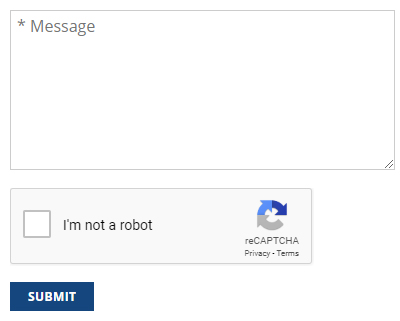
New reCaptcha Version 3:
You'll now see a new reCaptcha icon to track user actions as they traverse your site to ensure they are not a spam bot.
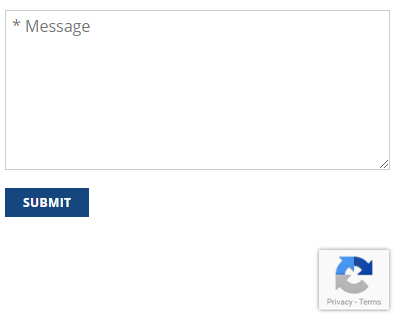
For more information you can read the installation instructions on our plugin page.