Resetting a lost or forgotten Smartermail password is simple if you have previously set up a recovery email address.
Have you lost or forgotten your SmarterMail password?
- Open your browser to your webmail login screen.
- Click ‘Forgot your Password?’
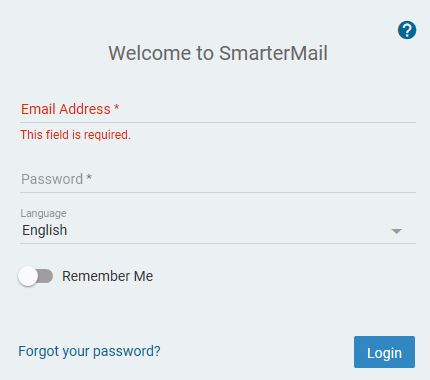
- Enter your SmarterMail email address for which you have lost or forgotten the password.
- Enter the captcha text in the box below as shown on your screen and click OK.
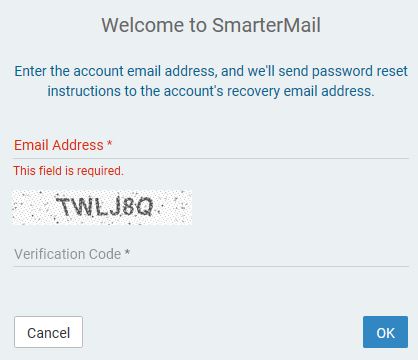
- A password reset email will be sent to your recovery email address.
- Open your backup email account and follow the instructions in the reset email message.
