Being able to manage your Facebook Business page is an essential part of growing your brand online. A Facebook Business page has to be connected to a personal page. If your business has 2 or more pages, merging them into one will help avoid confusion between consumers looking to connect with your brand through Facebook.
Things to Remember Before Merging
- You must be an admin on both of the pages you are wanting to merge.
- When you request a merge, Facebook will have to review the request. The 2 pages you are looking to merge must have similar business names and the same business location.
- Once you merge a page, Facebook will only keep the check-ins and likes from the page you are merging. This means photos and any other content from that page, will be erased. With that being said, it’s important to choose the stronger of the 2 pages to keep.
- You cannot un-merge a page once it has been merged. This is also important to keep in mind when you are deciding which page to keep. It might be in your best interest to check and see which page has had the most engagement and holds the most followers.
The Merging Process
- The first step in the merging process is clicking over to Facebook and making sure you’re signed in as an admin. This page will allow you to select the 2 pages you would like to merge and specify which page you would like. Once you’ve selected the 2 pages you would like to merge click ‘continue’
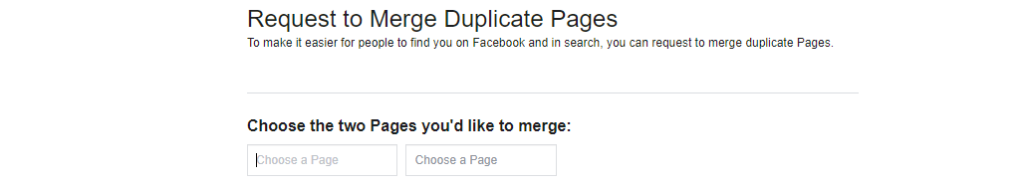
- Next, a box will appear asking you which page you would like to keep. It’s important to make sure you are selecting the correct page because once you request the merge it can’t be undone. Once you select the page you would like to keep, press continue.
- Facebook will then notify you that your merge request has been received. Merge requests can take up to 48 hours and once your request has been approved, you will be able to see that you now just have on business page!
Issues with the Merging Process
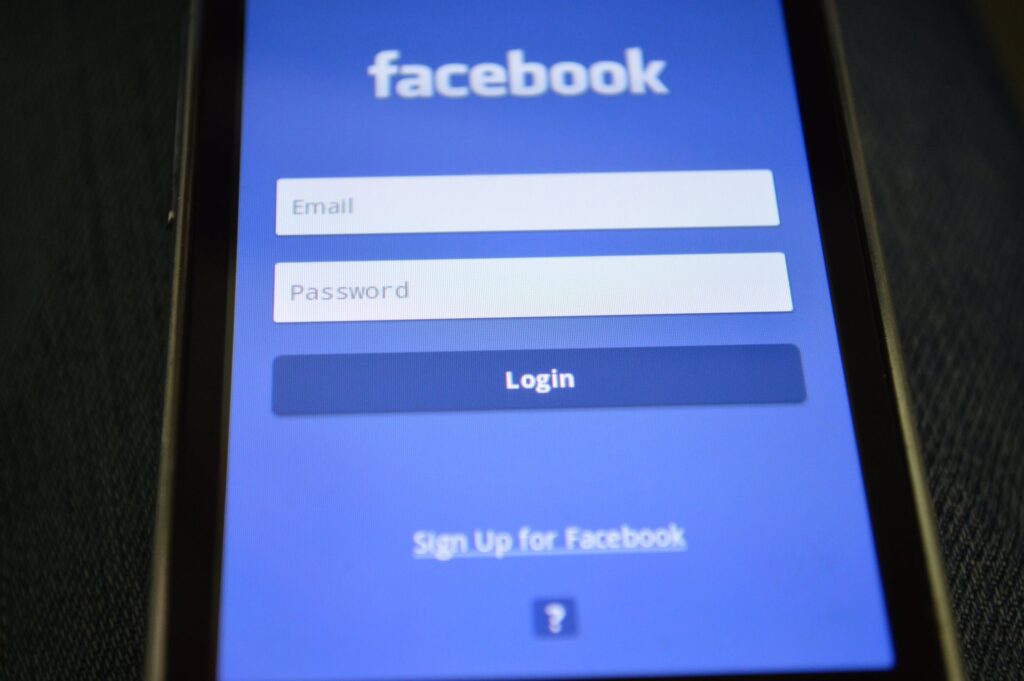
- Since Facebook wants to verify that both pages you are wanting to merge are the same business, they check and see if both page names are similar. This could potentially pose a problem and force you to change on of the 2 page names to more similarly match the name of the other, without making the names identical. Changing the name of your business page can take up to 3 days.
- You are unable to undo a merge once it’s been completed. It’s extremely important to pay attention to which page you tell Facebook you would like to keep. Facebook will only carry the likes and check-ins over to the page you would like to keep and you will not be able to recover any lost content once the merge happens.
How to Change Your Facebook Business URL
A great way to clean up your Facebook Business page is to shorten the page URL.
- Make sure you’re logged into your Facebook Business account.
- Once you’re logged in, go to About>General>Username then click on ‘Create Page @username’
- It’s important to be mindful of the username you are choosing because you are only able to make this URL change once.
Having a single Facebook business page is a great way to support your brand consistency!
