What You Need To Know
We all know Google Chrome one of the best browsers available today. Its developer tools are second to none and overall simplicity makes it distraction free. Unfortunately even the best can struggle at times…

On the latest version of Chrome (cumbersome 45.0.2454.85) there’s a major visual bug affecting all installs with the latest version of WordPress. The bug is very noticeable when hovering over the main left-hand administration menu as menu items will often start overlapping which makes clicking an item extremely difficult.
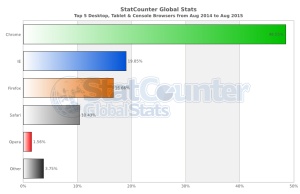
The good news is that since chrome is used by 48.55% of the population worldwide (according to StatCounter) the issue is a fairly hot topic. A WordPress Trac ticket has been very active recently even though this issue was reported a whopping 5 weeks ago.
There has been progress in fixing the issue from a WordPress standpoint including CSS hacks to simply change z-indices on the menu-items. It seems no one has pinpointed the exact issue but the general consensus that Chrome is the issue and not WordPress itself.
The Chromium team noticed this issue a couple months ago in July. The team believes it has to do with the BlinkOn’s team “Slimming Paint” project. Painting refers to the way browsers render webpages. The Slimming Paint project is to replace Google Chrome’s old rendering system which will make rendering faster and error reporting easier (for developers). The video below may not be for the average user but it’s informational and will give a better understanding of how BlinkOn Slimming Paint works:
Here’s How To Fit It
The below is an easy solution to fix the Administration Menu in Google Chrome. Of course, we take no responsibility if your computer explodes into a million pieces or whatever else may happen. These are instructions from user Otto42 – a WordPress Core Contributor – in which he suggests disabling Slimming Paint. He says:
- In Chrome, go to
chrome://flags/#disable-slimming-paint - Enable the “Disable slimming paint” setting
- Ensure that the “Enable slimming paint” setting immediately below it is not turned on
(it will say “Enable” but this means it’s turned off) - Chrome will need to relaunch to save the setting. Once you have done so, the bug is gone.
This solution has ended up working for our entire IQComputing Team without any adverse effects. WordPress’s core team will most likely send out a patch in 4.3.1 to fix this issue until Chrome pushes their patch. Unfortunately, Google Chrome has to consider additional scenarios before pushing a hotfix for such a relatively minor issue. Prominent WordPress Trac user atomicjack believes it will take at least until Chrome version 47 before they push out a fix for the above issue. The whole situation is really an unfortunate oversight by the Chromium team but hopefully the above solution fixes any visual issues you run into while editing your WordPress website.
