Are you an Internet Explorer user?
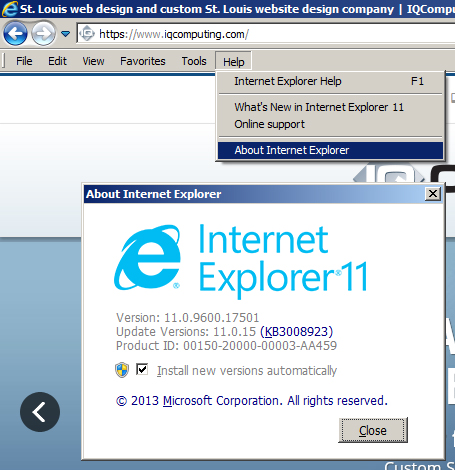 Do you keep your version of Internet Explorer up to date? Not sure? You may check your current version by opening the browser clicking ‘Help’ and then selecting ‘About Internet Explorer’.
Do you keep your version of Internet Explorer up to date? Not sure? You may check your current version by opening the browser clicking ‘Help’ and then selecting ‘About Internet Explorer’.
You should see Version 11.xxx, if you see anything different you should probably opt-in to auto-updating so you do not fall behind and if your version says “Internet Explorer 8” your version’s end of life is nearly here.
Older versions of Internet Explorer relied on you, the user to update the browser regularly to keep your browser both secure and with standards. Recently, thanks to the help of Mozilla Firefox and Google Chome’s idea of browsers auto-updating, Internet Explorer has now joined those same practices as of version 10 so that you never have to be out of date again.
In August of 2014 Microsoft declared that end of life for Internet Explorer 8 was set for Jan. 12, 2016. Additionally, Microsoft introduced its new policy of only supporting the latest browser available on each operating system (IE9 on Windows Vista, IE10 on Windows Server 2012 and IE11 on Windows 7 and Windows 8.1 after Jan. 12, 2016). End of life for a browser does not mean that the browser will cease to function after this date however it does mean that those older browser versions will cease receiving updates, hot-fix and security patches. With their August announcement Microsoft put all Windows 7 SP1 users of IE8, IE9, and IE10 on notice to migrate to Internet Explorer 11. In short, update your IE browser for a fast, and most importantly, secure browsing experience.
Beginning Jan. 12, 2016 only the following Windows OS and Internet Explorer versions will receive security updates, patches and technical support:
Windows Platform – Internet Explorer Version
|
|
If you use Internet Explorer, be sure to turn on automatic updates and make sure your system is updated with the most recent version of Internet Explorer available for your current operating system! If you are looking for an alternative to Internet Explorer please try either Firefox or Chrome, each of these browsers are highly recommended by members of the IQComputing design and development teams.
Hello, Spartan (Next Generation of Internet Explorer)
For any Internet Explorer fans, there have been reports that Microsoft is hard at work to produce a new version of IE, code named Spartan, which is expected to be similar to Chrome and Firefox in appearance and experience. It is possible this new browser will be announced with the next Windows 10 Technical Preview presented by Microsoft later this month however many of its features at this point have been speculative and the final feature set as well as standards support is not yet known. We hope to see that it adapts and implements the same standards as other browsers for a more consistent browsing experience across different browsers!
Is Your Website Ready for Spartan?
If you’re concerned that your website doesn’t support more modern technologies or devices/smartphones (for instance the newly adopted HTML5 standard), contact our St. Louis web design team for information and options to bring your website up to speed.
