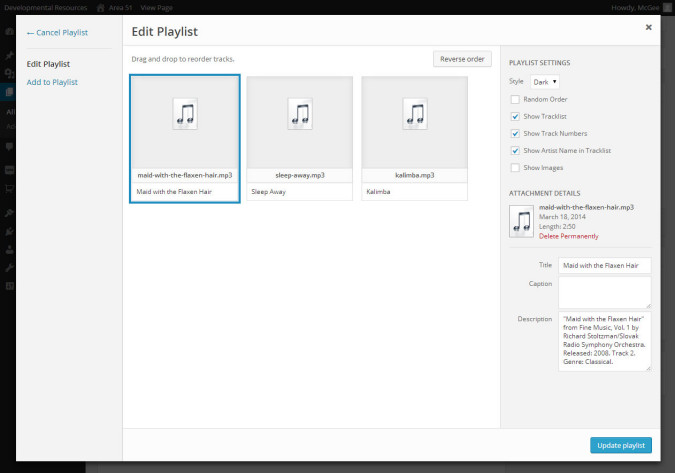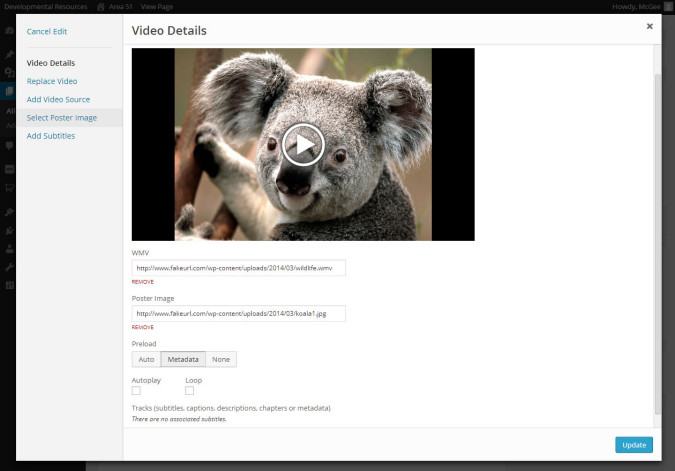Just three months after version 3.8 was introduced the WordPress team has started to push out the 3.9 beta and it looks fantastic. The first thing most users will notice will be the new WordPress Editor. The Editor has been updated from a 3.0 to a 4.0 system which opens up options on how WordPress can manipulate and display images. For example:
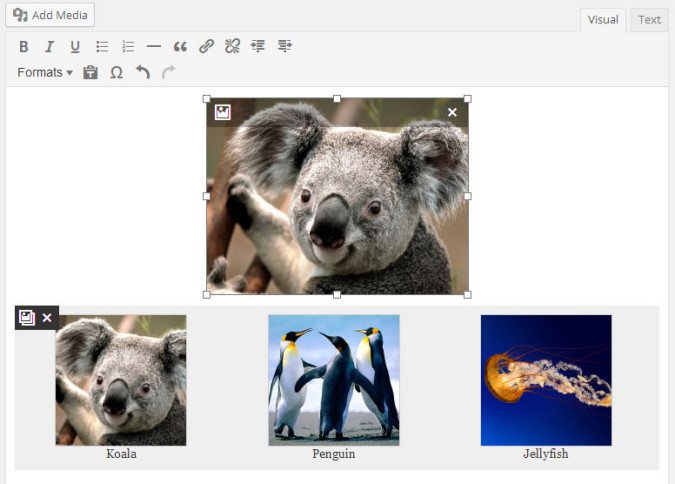
The new Editor now allows you to change the size of your image directly inside the editor. You just click one of the squares and drop it to whatever size fits your content. If you’re not careful you can stretch or scrunch your image. To re-size the image proportionally you can hold down the shift key on your keyboard while you drag the image squares. This is extremely useful but also easy to forget until you’re used to it. There are also new image edit icons which is a simple user interface fix; most people are used to [X] closing a window or canceling a process which in this case it would be removing the image from our page. The left icon will allow you to edit the image attributes except now it opens up our options in the Media Library window versus a generic modal box like in previous versions. To learn more about image attributes you can read our Media Library Article. The bottom half of the image shows a Photo Gallery which in previous versions would show a grey box in its place. Finally, you no longer need to open the Media Library to upload images since WordPress now allows you to drag them and drop them directly into the Editor.
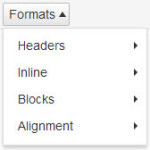
You may have also noticed the editor buttons have changed. In this version the Editor has dropped alignment buttons in favor of Formats Menu seen on the left. This menu will give you access to more HTML elements than before. At the bottom we can see our Alignment options which will have your normal choices (left, right, center, justify). You can learn more about this by reading our Editor Controls Article. Paste Word button has also been removed from our Editor. Some of you may have noticed that when you would paste some things from Microsoft Word into the Editor WordPress would show a ‘?’ or black diamond in its place. That is no more! Paste whatever you want from Microsoft Word directly into the Editor.
Last but not least, WordPress has updated some of its Media Settings to include Video and Audio Playlists. This allows you to create groups, series of videos, or albums together and display them on any page you desire. Just like galleries you’ll be able to rearrange or randomize the playlist order and with Videos you will be able to add subtitles along with the ability to upload a cover image. The playlist by default comes in 2 skins (themes, colors, etc): Light and Dark. Light will be grey and white where Dark will be black and white. As always, if you need or want other themes you can always Contact IQComputing to customize it.